Not only video effects or transitions can enhance Vegas, but also tools and additive functions. Here some free patches and tools for Vegas Pro.
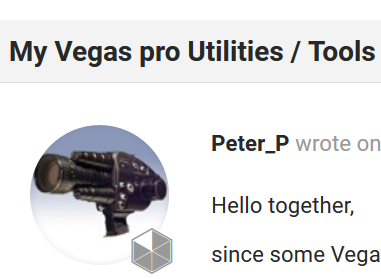
PETER_P PLUGINS
A lot of very useful patch and plugins for Vegas Pro
Thank you Peter.
→ https://www.vegascreativesoftware.info/us/forum/my-vegas-pro-utilities-tools–105615/?page=1
- DataNameClips
This is a stand alone tool to change the filename of many kinds of video clips to the recorded start-time and date.
For DJI *.MP4 clips it also allows to use the GPS data. - ShowEventLength
Small floating window that show you the length of a media on the timeline. - ShowRecDat
Display and use the recording data contained in the video clips and photos.
Copy into: C:\ProgramData\VEGAS Pro\Application Extensions\
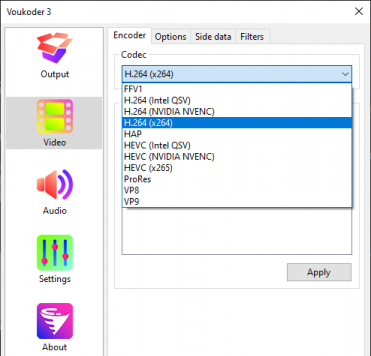
VOUKODER
Very interesting complementary render. Especially to render in MKV, Proress, 10 bits, H265…
Voukoder is system wide video- and audio encoding service that improves you media encoding experience. It supports various encoders (both CPU and GPU based) and also provides a set of post processing filters.
→ https://www.voukoder.org
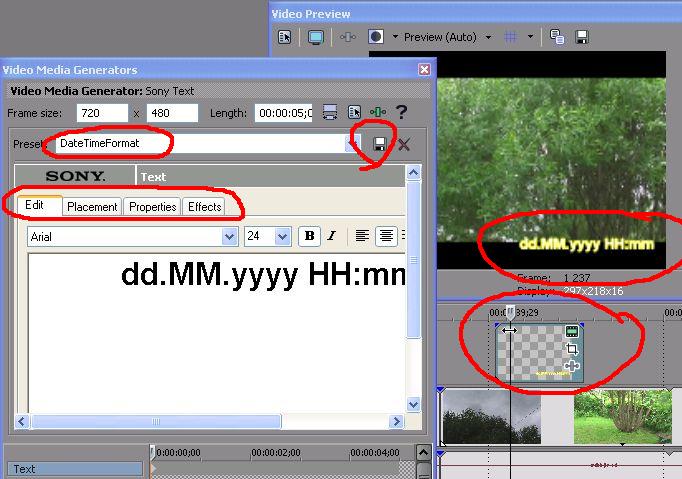
SVDTS
Insert recorded date/time stamp at the beginning of each clip
or selected cursor position of a selected clip.
Unzip into: C:\ProgramData\Sony\Vegas Pro\Application Extensions
→ http://svdts.net
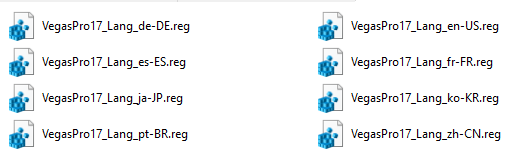
VEGAS PRO 17 LANGUAGE SWITCH
If you want switch UI language on Vegas 17.
→ VegasPro17_Languages_RegFiles.zip
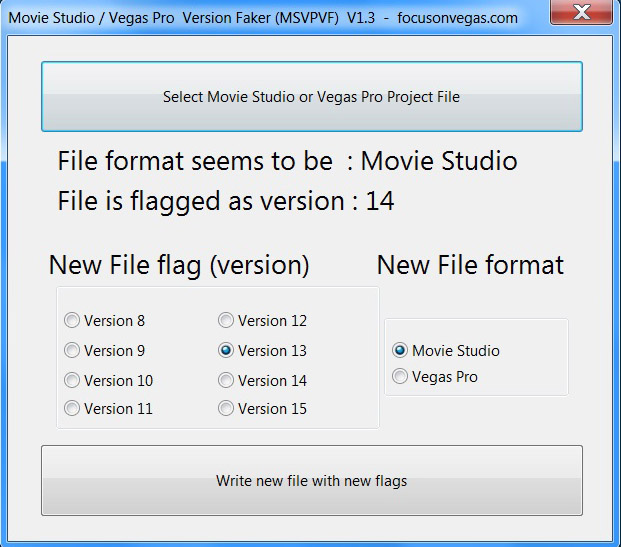
FOCUS ON VEGAS
FocusOnVegas.com is an independent website dedicated to video editing and effects.
There is a special focus on the video editors Vegas Pro and Movie Studio.
- EnDisEffects
- integration of Hitfilm 3 Pro
- Music Video Sync
- SoMaConverter
- Vegas Batch Stabilize
- Version Faker
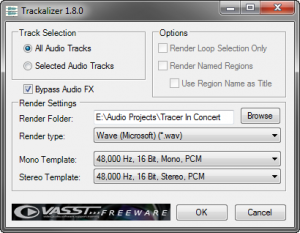
VASST free
Some useful plugins, some of them are out of date. Not all of them still work with the last version of Vegas.
→ http://vasstsoftware.com/freeware
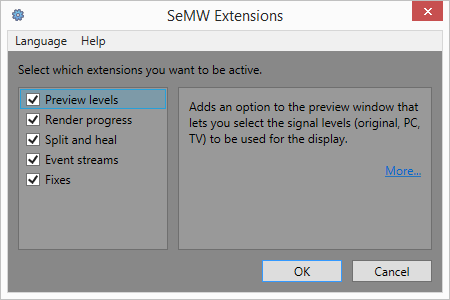
SeMW EXTENSIONS
- Preview levels for simulating the signal levels of the output device in the preview window,
- Render progress for more information on the render process and the option to pause a render operation,
- Split and heal with commands for splitting events on selected tracks and for healing events that have been split,
- Event streams with a command for restoring deleted events for audio and video streams, and
- Fixes with little tweaks for the Vegas® user interface.

HAPPY OTTER SCRIPTS FREE TOOLS
A bunch of little scripts, Extensions and applications that can speed up work a lot on Vegas Pro. My favourite:
- Copy Track Volume Envelope
- Kill All Vegas
- MP4 Date Changer
- Set Alpha

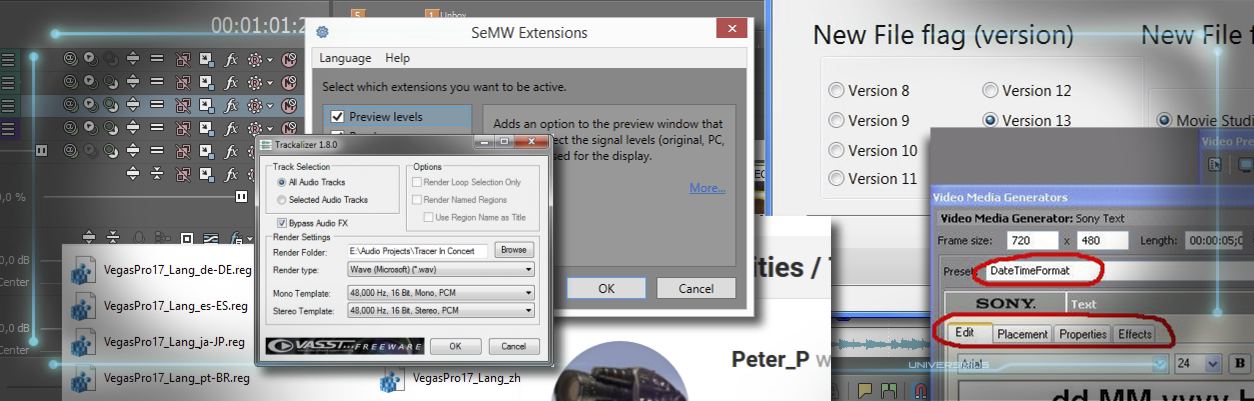
Leave a Reply